Finding the right CRM software can transform your recruitment agency’s performance. The best platforms streamline candidate relationships, automate workflows, and drive faster placements.
This guide examines top CRM solutions designed specifically for recruitment agencies. You’ll discover key features, pricing insights, and practical selection criteria to make an informed choice.
What is Recruitment CRM Software?
Recruitment CRM software manages candidate and client relationships throughout the hiring journey. Unlike standard CRM systems built for sales teams, recruitment CRMs address unique staffing challenges.
These platforms centralize candidate data, track interactions, and automate communication. They help agencies build talent pipelines, nurture relationships, and convert prospects into placements efficiently.
Modern recruitment CRMs leverage AI to simplify sourcing, make smart recommendations, and uncover potential candidates from databases like LinkedIn. This capability extends your reach beyond active job seekers.
The technology bridges the gap between candidate sourcing and client management. Agencies use one system to post jobs, track applications, and maintain client relationships simultaneously.
Why Recruitment Agencies Need Specialized CRM Software?
Generic CRM platforms fall short for recruitment agencies. Your business requires tools designed for high-volume candidate management and complex client relationships.
Manual processes drain recruiter productivity. Recruiters spend 70% of their time on administrative tasks. The right CRM reclaims this time for relationship-building activities.
Scattered candidate data creates missed opportunities. When information lives across spreadsheets, emails, and sticky notes, your team cannot respond quickly. Centralized data enables faster decision-making.
Client expectations continue rising. Companies demand shorter time-to-hire and better candidate quality. Specialized CRM software provides the speed and precision needed to meet these standards.
Competition for top talent intensifies daily. Agencies without modern tools struggle to engage passive candidates effectively. CRM automation ensures consistent, personalized outreach at scale.
Key Features to Look for in Recruitment CRM Software
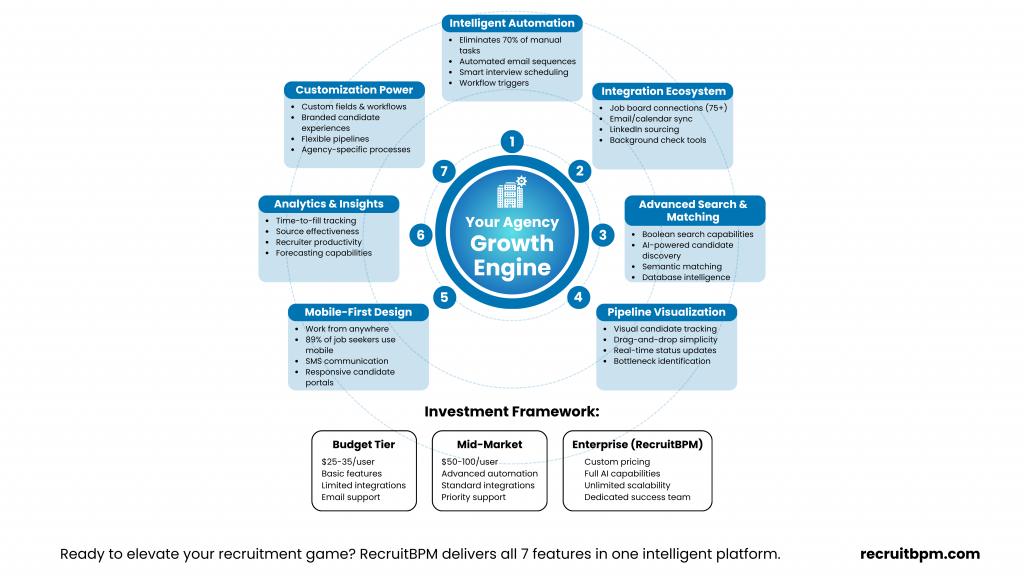
Candidate Relationship Management
Strong candidate management forms the foundation of effective recruitment CRM. The system should store comprehensive profiles including resumes, contact details, skills, and interaction history.
Look for visual pipeline management. Kanban-style boards let recruiters track candidate progress through screening, interviews, and offers with drag-and-drop simplicity.
Advanced search capabilities matter tremendously. Boolean search, semantic matching, and AI-powered filtering help you identify ideal candidates quickly from large databases.
Automated Workflows and Task Management
Automation eliminates repetitive manual work. The best CRMs trigger actions based on candidate status changes automatically.
Email sequences keep candidates engaged without constant manual effort. Set up drip campaigns that nurture relationships over time with personalized messaging.
Interview scheduling should integrate with calendars. One-click scheduling reduces back-and-forth coordination and accelerates the hiring process significantly.
Task assignment and reminders ensure nothing falls through the cracks. Your team stays aligned on priorities, and follow-ups happen consistently.
Integration Capabilities
Your CRM must connect with existing tools seamlessly. Integration with job boards enables automatic posting across multiple platforms simultaneously.
Email integration is non-negotiable. Gmail and Outlook connectivity lets recruiters work from their inbox while automatically logging interactions.
LinkedIn integration allows recruiters to source and engage with potential candidates directly through the CRM interface. This streamlines sourcing workflows considerably.
Calendar integrations with Google Calendar or Outlook prevent scheduling conflicts. Background check platforms, e-signature tools, and assessment systems should connect easily.
Analytics and Reporting
Data-driven insights improve recruitment performance. Track metrics like time-to-fill, candidate source effectiveness, and recruiter productivity across the platform.
Customizable dashboards provide real-time visibility into pipeline health. Identify bottlenecks quickly and adjust strategies based on actual performance data.
Client reporting becomes effortless. Generate branded reports showing placement progress, candidate quality metrics, and market insights that demonstrate value.
Forecasting capabilities help with resource planning. Predict hiring needs based on historical patterns and current pipeline activity.
Customization Options
Every agency operates differently. Your CRM should adapt to your unique workflows rather than forcing standardized processes.
Custom fields let you track agency-specific data points. Build candidate profiles that capture information relevant to your niche markets.
Workflow customization ensures the system matches your recruitment methodology. Configure stages, approval processes, and automation rules that reflect actual operations.
Branding customization matters for client-facing elements. Career pages, candidate portals, and email templates should showcase your agency identity.
Mobile Accessibility
89% of job seekers use mobile devices to search for open positions. Your CRM must deliver excellent mobile experiences for both recruiters and candidates.
Mobile apps enable recruiters to work from anywhere. Review candidates, update records, and communicate on the go without compromising functionality.
Mobile-optimized candidate experiences reduce drop-off rates. Application forms, interview scheduling, and document submission should work flawlessly on smartphones.
SMS communication capabilities reach candidates where they are most responsive. Text messaging often generates higher engagement than email alone.
Top CRM Software Solutions for Recruitment Agencies
RecruitBPM – Best All-in-One Platform
RecruitBPM combines depth and simplicity in one AI-driven platform. The system unifies ATS and CRM functionality without requiring multiple tools.
Key Strengths:
- End-to-end workflow coverage from client acquisition through candidate placement
- Highly customizable dashboards and fields adapt to any agency size
- AI automation reduces manual work and accelerates time-to-hire
- Scalable architecture supports growing agencies without performance degradation
Ideal For: Agencies seeking comprehensive functionality with strong customization options at competitive pricing.
Pricing: Contact for custom pricing based on agency size and requirements.
Bullhorn – Best for Large Agencies
Bullhorn offers a combined ATS and CRM system that promises to increase sales, streamline operations, and help staffing agencies stand out. The platform serves enterprise-level organizations effectively.
Key Strengths:
- Extensive integration ecosystem with 450+ pre-built connections
- Proven track record with established market leadership
- Mobile-first design enables productivity anywhere
- Advanced automation handles high-volume recruitment workflows
Ideal For: Large staffing firms requiring robust features and extensive customization capabilities.
Pricing: Plans start around $99 per user monthly, with annual contracts required.
Recruit CRM – Best for Pipeline Visualization
Recruit CRM uses AI and automation features to automate hiring, boost placements, and drive recruitment success. The visual interface makes pipeline management intuitive.
Key Strengths:
- Kanban-style pipeline view provides clear candidate progress visibility
- Chrome extension simplifies LinkedIn candidate sourcing dramatically
- Automated email sequences maintain consistent candidate engagement
- Built-in calling with transcription keeps all communications logged
Ideal For: Agencies prioritizing visual workflow management and ease of use.
Pricing: Contact the vendor for custom pricing quotes.
Crelate – Best for Search Capabilities
Crelate’s Living Platform transforms static systems into dynamic engines of insight and action. Advanced search functionality helps agencies find ideal candidates faster.
Key Strengths:
- AI-powered discovery surfaces relevant candidates from your database automatically
- Real-time data enrichment keeps candidate information current
- Advanced Boolean search enables precise candidate targeting
- Integrated communication tools consolidate all interactions
Ideal For: Recruiters needing powerful search features and database intelligence.
Pricing: Custom pricing available upon request.
Zoho Recruit – Best Budget-Friendly Option
Zoho Recruit offers cloud CRM for recruiters that enables hiring managers to reduce time-to-hire by eliminating manual data entry. The platform delivers solid functionality at accessible price points.
Key Strengths:
- Affordable pricing with a free plan for freelance recruiters
- Post to 75+ job boards from a single interface
- AI matching compares candidates against client openings automatically
- Part of the Zoho ecosystem, enabling additional integrations
Ideal For: Small to medium agencies seeking cost-effective solutions with essential features.
Pricing: Free plan available; paid plans start at $25 per user monthly.
Manatal – Best for Multi-Client Management
Manatal’s recruitment CRM software helps hiring agencies organize recruiting efforts for multiple clients within one system. The platform excels at juggling complex client relationships.
Key Strengths:
- Comprehensive client management alongside candidate tracking
- AI-driven candidate recommendations improve placement quality
- Revenue tracking and reporting demonstrate ROI clearly
- Chrome extension for LinkedIn accelerates candidate sourcing
Ideal For: Agencies managing numerous clients simultaneously, requiring clear separation and reporting.
Pricing: 14-day free trial available; contact for pricing details.
How to Choose the Right CRM for Your Recruitment Agency?
Assess Your Agency Size and Needs
Start by documenting current pain points. Identify which manual processes consume the most recruiter time and energy.
Consider your team size and growth projections. Some platforms charge per user while others offer flat-rate pricing models.
Evaluate your recruitment volume. High-volume agencies need robust automation and candidate management capabilities that smaller firms may not require.
Specialized niches demand specific features. Executive search firms need different tools than temp staffing agencies focused on hourly workers.
Evaluate Integration Requirements
List your current technology stack. Identify which tools must integrate with your new CRM for seamless operations.
Job board connections determine sourcing efficiency. Ensure your CRM supports the boards where you find the best candidates.
Email and calendar integration eliminates duplicate data entry. Automatic logging saves hours weekly while maintaining accurate records.
Background check and assessment tool integrations streamline candidate evaluation. One-click initiation accelerates the screening process significantly.
Consider Your Budget
Calculate the total cost of ownership beyond subscription fees. Implementation, training, data migration, and ongoing support add up quickly.
Compare pricing models carefully. Per-user pricing can become expensive for larger teams, while flat-rate options may offer better value.
Factor in contract terms. Annual commitments often provide discounts but reduce flexibility if the platform doesn’t meet expectations.
Request detailed quotes from multiple vendors. Hidden fees for data migration, additional users, or premium features can surprise agencies.
Test User Experience
Take advantage of free trials offered by most vendors. Hands-on testing reveals usability issues that demos might hide.
Involve your recruiters in the evaluation. The people using the system daily provide the most valuable feedback on functionality.
Test mobile experiences thoroughly. Review how the platform performs on both iOS and Android devices for field recruiters.
Evaluate the learning curve realistically. Even powerful platforms fail if your team cannot adopt them efficiently.
Check Customer Support Options
Understand available support channels. Email, phone, chat, and knowledge base access vary significantly across vendors.
Response time matters during critical situations. Ask about guaranteed response times and escalation procedures for urgent issues.
Training resources help teams maximize platform value. Video tutorials, webinars, and documentation accelerate adoption and proficiency.
Dedicated account managers provide personalized assistance. Enterprise plans often include this benefit for smoother implementation and ongoing optimization.
Benefits of Using CRM Software in Recruitment
Streamlined Candidate Sourcing
CRM software significantly expands the reach of candidate sourcing efforts by automating the process of gathering candidate profiles from various sources. This ensures diverse, qualified talent pools.
Automated sourcing saves hours weekly. Instead of manually searching multiple platforms, your CRM aggregates candidates from job boards, social media, and referrals.
Resume parsing eliminates tedious data entry. The system automatically extracts information from resumes and populates candidate profiles accurately.
Passive candidate engagement becomes manageable. Nurture campaigns keep talented professionals aware of opportunities even when they’re not actively searching.
Enhanced Client Management
Client relationship tools within recruitment CRMs strengthen partnerships. Track client preferences, hiring history, and communication in centralized profiles.
Automated client updates demonstrate proactive service. Send regular pipeline reports and candidate submissions without manual report creation.
Client portals provide transparency. Allow clients to review candidates, provide feedback, and track progress on their own schedule.
Revenue tracking connects recruitment activity to business outcomes. Monitor placements, fees, and profitability by client for strategic planning.
Improved Team Collaboration
Centralized information eliminates silos. Every recruiter accesses the same candidate data, notes, and communication history instantly.
Task assignment ensures accountability. Managers distribute work evenly and track completion rates across the team effectively.
Collaborative hiring tools enable teamwork. Share candidate profiles, collect feedback, and make decisions collectively within the platform.
Performance visibility motivates teams. Leaderboards and metrics dashboards create healthy competition while identifying coaching opportunities.
Data-Driven Decision Making
Advanced analytics provide insights into recruitment performance, helping recruiters identify successful strategies and areas for improvement. Data replaces guesswork in strategic planning.
Source effectiveness reports show which channels produce the best candidates. Allocate budget and effort toward the highest-performing sources confidently.
Recruiter productivity metrics highlight top performers. Understand what successful recruiters do differently and replicate their approaches.
Time-to-fill tracking identifies bottlenecks. Pinpoint where candidates get stuck and implement targeted improvements to accelerate placements.
Reduced Time-to-Hire
Automation accelerates every recruitment stage. From initial sourcing through offer acceptance, workflows move faster with less manual intervention.
Intelligent candidate matching surfaces qualified prospects immediately. AI algorithms identify best fits from your database in seconds.
Streamlined communication reduces delays. Automated reminders, scheduled messages, and instant notifications keep momentum throughout the process.
Faster placements increase revenue. Shortened time-to-hire means more placements annually and higher client satisfaction scores.
CRM vs ATS: Understanding the Difference
ATS software is specifically used for the hiring process after people apply for a role, while CRM deals with end-to-end recruitment from sourcing to hiring. Understanding this distinction guides purchasing decisions.
Applicant tracking systems focus on managing active candidates. They organize applications, track interview progress, and facilitate hiring decisions for current openings.
Recruitment CRMs emphasize relationship building. These platforms nurture passive candidates, maintain talent pools, and support long-term engagement strategies.
ATS functionality works best for immediate hiring needs. When you have open positions requiring quick fills from active applicants.
CRM capabilities shine for pipeline development. Building relationships with candidates who might be perfect for future opportunities.
Many modern recruitment management systems combine ATS and CRM features to give users the best of both worlds. Integrated platforms eliminate data silos and provide comprehensive functionality.
Agencies benefit from combined systems. Managing both active applicants and passive candidates in one platform simplifies operations significantly.
Choose integrated solutions when possible. Separate systems require duplicate data entry and create disconnected candidate experiences.
Implementation Best Practices for Recruitment CRM
Data Migration Planning
Audit existing candidate and client data. Identify what information transfers to the new system and what can be archived.
Clean data before migration. Remove duplicates, update outdated information, and standardize formats for smooth transfer.
Test migration with small data sets first. Identify issues early before committing to full-scale data transfer processes.
Establish data governance policies. Define who can access, edit, and delete information to maintain database integrity.
Team Training and Onboarding
Schedule comprehensive training sessions. Cover basic functionality first, then advance to complex features as comfort increases.
Create role-specific training paths. Recruiters, managers, and administrators need different knowledge levels and focus areas.
Develop internal documentation. Build a reference guide with your agency’s specific workflows and best practices.
Designate super users within your team. These champions provide peer support and help maintain system adoption.
Setting Up Workflows
Map current processes before configuration. Document how candidates move through your recruitment funnel today.
Start with simple workflows initially. Add complexity gradually as your team becomes comfortable with basic automation.
Test workflows thoroughly before activating. Run scenarios with test candidates to ensure automation triggers correctly.
Review and optimize regularly. Workflows that worked initially may need adjustment as your processes evolve.
Measuring Success Metrics
Define success metrics before implementation. Establish baseline measurements for time-to-hire, candidate quality, and recruiter productivity.
Track adoption rates among your team. Low usage indicates training gaps or usability issues requiring attention.
Monitor time savings from automation. Calculate hours reclaimed from manual tasks to demonstrate ROI.
Gather feedback continuously. Regular check-ins with users reveal improvement opportunities and feature requests.
Pricing and Plans: What to Expect
Recruitment CRM pricing varies widely based on features and scale. Understanding common models helps budget appropriately for your needs.
Per-user pricing charges monthly or annually for each recruiter. This model works well for small teams but can become expensive as you grow.
Flat-rate pricing offers unlimited users for one fee. Larger agencies often find this approach more cost-effective.
Tiered plans provide different feature sets at various price points. Basic plans start around $25-35 per user monthly for essential functionality.
Mid-tier plans range from $50-100 per user monthly. These typically include automation, integrations, and advanced reporting capabilities.
Enterprise pricing requires custom quotes. Large agencies with complex needs negotiate pricing based on specific requirements.
Implementation fees are common for enterprise plans. Budget $2,000-10,000+ for data migration, configuration, and training, depending on agency size.
Additional costs may include premium integrations, extra storage, or advanced support. Clarify all fees before signing contracts.
Free trials reduce risk significantly. Test platforms thoroughly during trial periods before committing to annual contracts.
Future Trends in Recruitment CRM Technology
Enhanced AI and machine learning capabilities are pushing towards more sophisticated algorithms designed to improve candidate sourcing and engagement. These tools analyze vast data to identify the best candidates more accurately.
Predictive analytics will forecast candidate success. Machine learning models will predict job fit and retention likelihood based on historical data.
Conversational AI will handle initial candidate screening. Chatbots will conduct preliminary interviews and qualify candidates before human involvement.
Personalized candidate engagement tools allow recruiters to tailor communication based on candidate interests, skills, and previous interactions. Hyper-personalization will become standard practice.
Diversity and inclusion tools help reduce unconscious bias during the recruitment process. Enhanced features will promote more diverse and inclusive workforces.
Mobile-first design will dominate platform development. As remote work increases, mobile functionality will become even more critical.
Blockchain technology may verify credentials automatically. Instant validation of education and employment history will accelerate screening processes.
Frequently Asked Questions
What does CRM stand for in recruitment?
CRM stands for Candidate Relationship Management in recruitment contexts. These platforms help agencies organize candidate data and automate outreach efficiently.
The technology differs from Customer Relationship Management CRM. While both manage relationships, recruitment CRMs focus specifically on candidate and client interactions.
Can small agencies benefit from CRM software?
Absolutely. Small agencies often gain the most from CRM adoption. Automation compensates for limited staff while enabling professional-level service.
Many vendors offer scaled pricing for small teams. Free plans and low-cost tiers make entry accessible without major investment.
The efficiency gains help small agencies compete with larger firms. Better organization and faster response times level the playing field.
How long does implementation take?
Implementation timelines vary based on agency size and complexity. Small agencies can be operational in 1-2 weeks, typically.
Larger agencies with extensive data migration need 4-8 weeks. Complex customization and integration requirements extend timelines further.
Phased rollouts reduce disruption. Start with core features and add advanced functionality as teams gain proficiency.
Do I need technical skills to use CRM?
Most modern recruitment CRMs require minimal technical expertise. Intuitive interfaces make daily operations accessible to non-technical recruiters.
Initial configuration may need technical assistance. Many vendors provide implementation support to handle complex setup tasks.
Ongoing use focuses on recruitment skills. The technology supports your expertise rather than requiring IT knowledge.
What ROI can I expect?
ROI varies based on usage and agency size. Most agencies report 3-6 month payback periods from efficiency gains.
Time savings deliver immediate value. Automation reclaims hours weekly that translate directly to additional placements.
Improved candidate quality increases client satisfaction. Higher retention rates lead to repeat business and referrals.
Faster time-to-fill generates revenue growth. More placements annually compound the financial benefits significantly.
Final Thoughts: Choosing Your Recruitment CRM Partner
Selecting the right CRM transforms agency performance fundamentally. The best platform aligns with your specific workflows, budget, and growth trajectory.
Start with clear requirements documentation. Understanding your needs guides evaluation and prevents costly mistakes.
Test multiple platforms during free trials. Hands-on experience reveals usability factors that specifications cannot convey.
Involve your team throughout the selection process. User buy-in proves critical for successful adoption and implementation.
Consider long-term scalability carefully. Your CRM should grow with your agency without requiring platform changes.
The right recruitment CRM becomes your competitive advantage. It enables faster placements, stronger relationships, and sustainable growth.
Ready to transform your recruitment agency? Explore how RecruitBPM’s comprehensive platform combines powerful CRM functionality with an intuitive design. Our AI-driven solution streamlines your entire recruitment journey from client acquisition through successful placements.
Schedule a demo today to see how RecruitBPM can accelerate your agency’s success.

















